Non Monetary Conversions
What are Non Monetary Conversions?
The term "Conversion" means the successful completion by the visitor of a specific action considered as important to the objectives set by the website manager.
For non monetary conversions, the important action can be the subscription to a newsletter, the registration to a website or a forum, the filling out of an info/availability request form etc..
When there's no sell or a real transaction, but rather the achievement of one or more objectives by one's own website, we are talking about Non Monetary Conversions.
For instance, not all the hotels have an online booking system, but very many receives requests of availability through a form on the website.
In this case, the Non Monetary conversion point corresponds to the "Thank You" page for the availability request just entered.
The hotel website manager should pay special attention to the Visits which convert in Non Monetary actions, because by using this ShinyStat tool, it is possible to know the provenance for each single information request.
Non Monetary Conversions always relate to the filling out of a form by the users, therefore, the use of this functionality enforces to update the text of the privacy policy on your web site, in order to highlight that the data and the navigation session will be collected by the web analytics system.
The process for the implementation of Non Monetary Conversions is divided into the following phases:
- Configuration and generation of the ShinyStat Non Monetary Conversion Code
- Customization and installation of the ShinyStat Code in the conversion's page(s) ( if necessary, involve the company which has produced your website)
- Verification and test of the functioning
Since Non Monetary Conversions require the users to fill out a form, the use of this functionality enforces to update the text of the privacy policy on your website, in order to highlight that the data and the navigation session will be collected by the web analytics system.
To configure Non Monetary Conversions, follow this procedure:
- Login
- Click on "Account Management" in the menu on the left, then on "Settings"
- Click on "Features" in the menu on the left
- Click on "Conversions"
- Click on the green button ("Configure a new Monetary Conversion"), then follow the online procedure
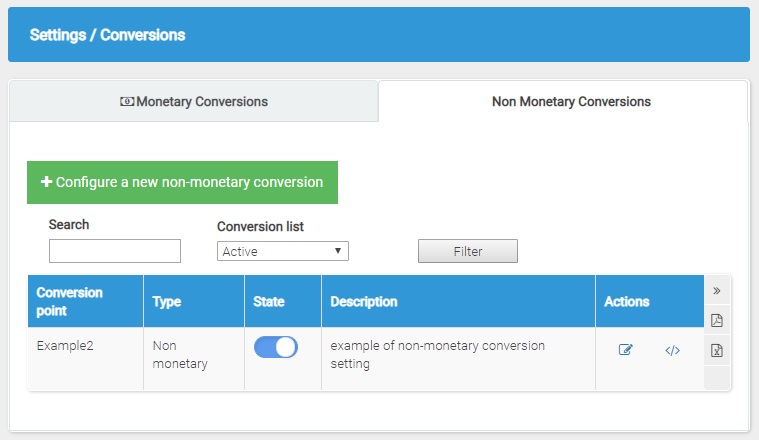
1. Assign a name and a description to the Non Monetary Conversion
You are allowed to create more than one Non Monetary Conversion on your own website.
E.g: An hotel website which features different types of request related to the filling out of one or more form(s), can choose whether to assign a distinct name according to the type of request it indicates: inforequest for general information, leaflet for the requests for sending hotel leaflets, availability for availability requests and so on.
Example:
Name: inforequest - Description: request for general information from our form
Watch out!
Once assigned, the name can not be changed.
2. Copy and customize the HTML code and insert it in the corresponding Conversion page(s)
To configure Non Monetary Conversions you have to modify the ShinyStat Code ONLY in the the conversion page(s).
Please note that you have to insert the conversion code only in this/these page/s. Leave the ShinyStat Standard code in the remaining pages of your website.
N.B
- In order to ease the insertion, we recommend to use the code offered as a model for the website, respecting the form (paragraphs included) and the content.
- The Non Monetary Conversion code is composed of two parts: the "User section" and the "Order Section". In order to not preclude the correct functioning of the service, we remind you that the User Section must always come before the Order Section.
- The functions ssORD, ssPROD must be transcribed accurately and both capital and small letters must be respected.
- For each order you have to insert a unique call to the function ssORDnm.
- The call to the function ssCvTrack() is mandatory and must always be placed as the last instruction in the script.
3. Verification and test of the functioning
Once the conversion code is installed, you must verify its functioning by simulating orders on the site. By processing and collecting data in real time, ShinyStat allows you to have an immediate feedback. The data collected will be available in the report Conversions> Monetary.
For any doubts or concerns, do not hesitate to contact the Support Centre
