Pages - Refs (Referrers of each Page) - Report Description
The Refs (Referrers of each Page) report lets you find out the origin of each user entering your site from a particular page and analyse the Search engine positioning of each page keyword by keyword.
The Pages > Refs (Referrers of each Page) report shows a list of all the referrers that brought visitors to a particular page of your website in the selected time period.
The report lists referrers according to the amount of traffic (visits) generated, putting on top those that generated more visits, regardless of the referrer's type, which could be any one among Direct requests, Sites, Search Engines, Campaigns, Pay per Click.
For how many keywords is each one of my pages properly set up? And for which keywords? And what is the amount of traffic generated by each keyword? How many websites have links to my homepage?
How many users link directly to my fotogallery? And how many of them link instead to a specific product page or to a specific service page? Do my users enter directly in the sub-sections of my website?
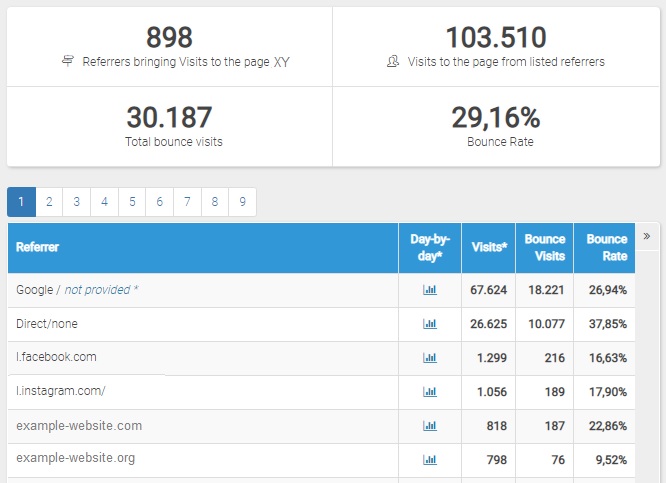
In the first table, for the selected time period, you can find:
- the number of referrers that brought visitors to a particular page of your website
- the total number of visits to that page from the listed referrers
- the total number of Bounces for a particular page, that is how many times the page was the only page viewed during a visit
- the Bounce Rate, that is the percent of visits consisting of a single page view
In every line of the table you will find the following data:
- Referrer: it shows the traffic sources (could be a Direct request, a sites, a Search Engine, a Campaign, or a Pay per Click)
- Visits: it shows the total number of visits brought to that particular page of your website by a specific referrer
- Bounces: the number of times when the page was the only page viewed during a visit, that is the number of visits by browsers that entered the site, viewed a single page and exited the website
- Bounce Rate: it shows the percent of visits consisting of a single page view (that is the percent of visits where a browser entered the site, viewed a single page and exited the website) out of the total number of times when this page was the first viewed page (entry page)
For more information about Refs, please take a look at the introductory note in the page called: Refs (Referrers of each Page) - Introductory note
Bounce Rate
The Referrers report (Refs) lets you see which are the traffic sources with the greater "Bounce Rate" for these landing pages, providing you with a useful set of statistics to pinpoint critical spots and figure out what problems are encountering your visitors.
The Bounce Rate, in connection with a traffic source, helps you in understanding the possible reactions of users when arriving on your site from a specific search engine or keyword, from a given web page or from a particular campaign (banner, mail, link, or Pay Per Click).
A high Bounce Rate could be due to a gap between the landing page and the expectations that an ad in the site, in a search engine or in a promotional campaign has generated in the user.
For more information about Bounces, please take a look at the page called: Bounces - Bounce Rate
Attention! Bounces and Bounce Rate are available since July 2010.
Watch Out!
The system keeps track of referrers to a page only if the ShinyStat working code has been properly inserted in that page.
“Not provided” keywords
"Not provided" keywords continue to increase. Since several months Google doesn’t provide keywords data any more.
Therefore all web analytics platform, including Google Analytics, cannot show the keywords used to reach web sites.
In fact each browser receives an empty search string which is defined as "not provided keyword" instead of the true keyword used to find the web site.
For more information, please visit the post on ShinyStat Blog.
