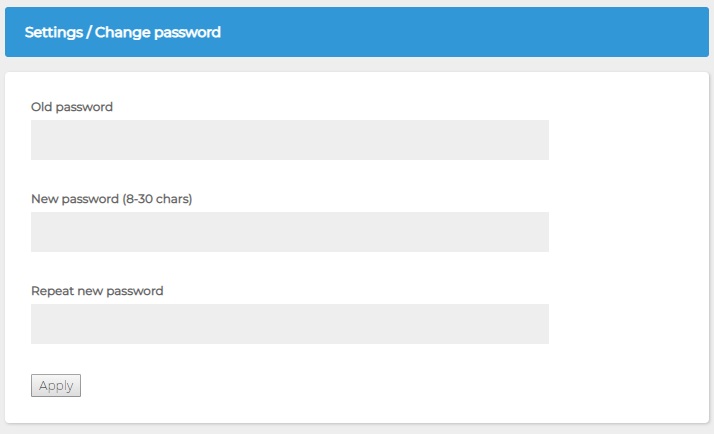Change Password
How can I modify the password to access the ShinyStat™ reports?
You can change the password to log into ShinyStat™ reports by following the steps here below:
- Log into your ShinyStat™ account
- Click on "Account Management" in the menu on the left, then on "Settings"
- Click on "Change password" in the menu on the left
- Type your current password in the first field and the new password in the following fields
- Click on "Apply" to save the new password
To better protect your account, choose a password not related to your username or part of it.
You can retrieve your forgotten password by entering the email address (“Settings” > “User Information”) in the form titled "Lost Password".